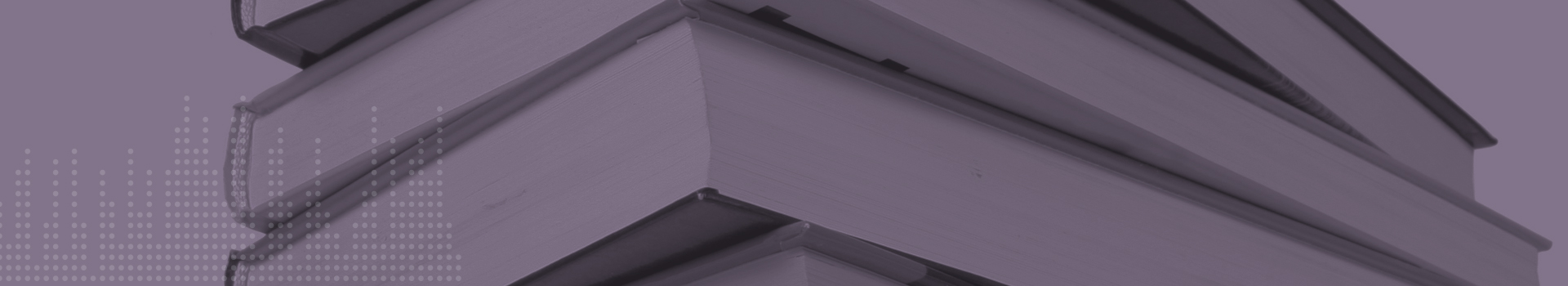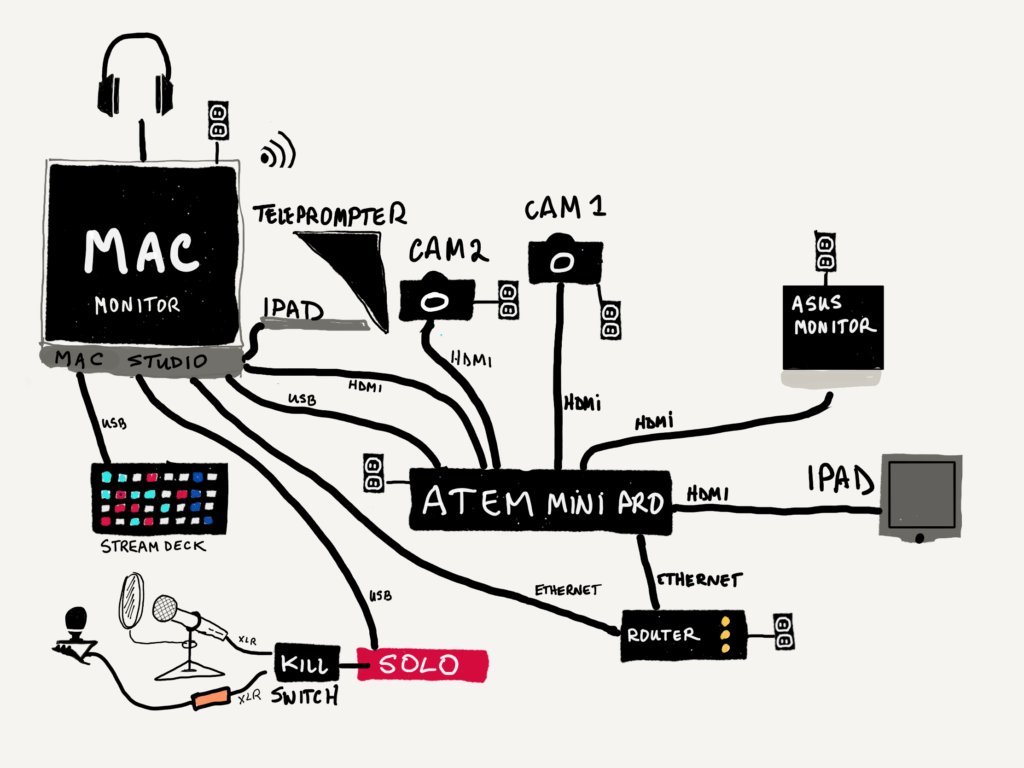A lot of people ask me about my office studio and what technologies I use.
Frankly, it’s all pretty simple, and you can buy just about everything from Amazon or B&H Video.
Below is a list of my gear, why and how I use it.
And FYI, as an Amazon Associate I earn from any qualifying purchases.